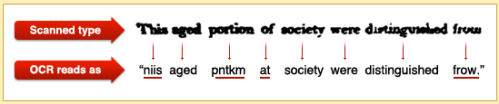We hear a lot about “The Cloud” or “Cloud Computing” these days, but never a good explanation of what it is or why we should care.
The easiest way to explain “The Cloud” is that it represents any data that you store that is not on your computer, or any program that you run that is not located on your computer. So, instead of purchasing a new program, for example, you buy access to the program from a company that lets you use it over the Internet. If you bank online, you are banking “in the cloud” because you are using a product that is not located on your own computer to do your transactions. Or if you store and edit your photos, you are “in the cloud.”
The benefit of cloud computing is twofold. First, you as a user do not need to know anything about the technology, you can just use the product. Users do not need to know where things are stored, only that they can get access to them when they need them. It reduces the “technology” background and aptitude ones needs to use an application. Second, as a user, you do not need to worry about the administrative aspects of the application. If a program bug is fixed, you do not need to worry about running update patches because that is done for you. If a new version of the software is available, you do not need about purchasing that new version, because access to it is done for you. And, you do not need to ensure your data and programs are backed up, because that is done automatically by the service. Patches, updates, storage, processing changes are all done for you in the cloud.
You may already be using applications in the cloud if you get your email from a service such as Google. In fact, Google provides access to a number of productivity packages, including a word processor and spreadsheet application that are run in the cloud, and thus need very little technical expertise to run.
There are some downsides to using applications in the cloud as well. First, if the company goes away, or elects to eliminate a product from their portfolio, you have no old version to fall back on. Second, if your provider’s site is hacked, you run the risk of having your programs not available for some period of time. Or, hackers could get access to your strategic data.
Cloud providers tell you not to worry because these events will not happen. If it is a reputable and profitable organization, it is unlikely the applications will cease to work. Further, most cloud providers tell you that their security is far superior to that of its clients. While that may be true, they also attract more hackers to their site. It is not clear at this time where those tradeoffs lie.
So, is cloud computing good or bad? That depends. As a place to back up your data, the cloud is a great location (because someone will back up what you are backing up). If the applications work the way you want them to work, and there is no delay in using the applications, they there is no reason not to use them. If you do not want to hassle with getting and installing the software, patching it, and keeping it up to date, then the cloud is a way to achieve your goal. If you want to share what you are doing with others who are in remote locations, then working in the cloud is good for you. Although most cloud services are inexpensive or free to the individual user at this time, there is no reason to believe it will continue to be true in the future. When it is not, good old fashioned cost/benefit analyses that take into consideration the costs of programs vs. services should be completed to decide which is best for you.