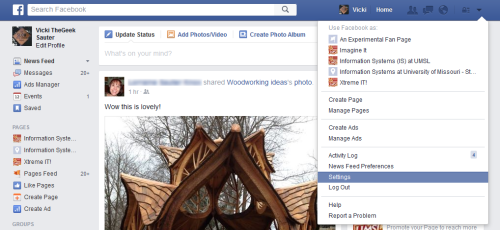I recently read a Wired article entitled, Help, I’m Trapped in Facebook’s Absurd Pseudonym Purgatory, and it reminded me of an experience I had last month. I was at a conference and relying upon my email and Facebook to help me maintain communication with my students, administration and clients. I was midway in reading a message on Facebook and it shut down. When I tried to login, I received a message that I needed to confirm my identity in order to logon. My suspicious brain immediately assumed it was a cybersecurity problem. With this assumption, the last thing I was going to do was to send them more information. So, I went to the web and began to check sources regarding this problem and I found that it was really Facebook! I checked and learned that I either had to send some ID with a picture and address. Of course, I could send them an ID with my name, such as a driver’s license and picture, or a bill, library card, passport or other kind of document that could prove I was who I claim to be. I was really troubled about this, but I took a photo of my driver’s license and sent it to Facebook. Twenty-four hours later I could login to Facebook again. I don’t really understand the evidence factor … how do they know that photo is of me? How do they know where I live? And, I am so glad my social security number is no longer on my driver’s license!
But, what happened? When you sign up for Facebook, you agree to use your real name. For several years, I used ‘Vicki Sauter.’ However, at some point, my cousin’s wife whose name is also ‘Vicki’ and who changed her last name when she got married, also joined Facebook. We were fine until family members had friended both of us. Then people began to get confused… they would friend her when they thought they thought they were friending me and vice versa. The same was true with postings and messages. Now, you know I am a computer person …. my cousin is a Lutheran minister! The mixup could get quite confusing! Since her middle name also begins with an ‘L,’ just using a middle initial was not going to solve the problem. So, we solved the problem: I changed my Facebook name to Vicki TheGeek Sauter and she changed her Facebook name to Vicki TheRev Sauter. It was working quite well until someone “reported” me for not having an authentic name. Believe me, everyone who came to my page knew who I was; I assume the same was true with my cousin. So, I gave in and sent them a copy of my driver’s license and my official name is back to Vicki Sauter (TheGeek). The name in parentheses doesn’t even show up all of the time.
In my case, the result of going back to a name that appears on legal documents is a hassle and may cause confusion. But, as I began to talk about it and think about it, there could be real problems. What if someone were only known by friends using a nickname or a middle name? I had an aunt whose name was Agnes Leone, but almost no one knew her first name (sorry dear, the secret is out), and many of us called her by a nickname, Vicki (it’s a long story). Might she never be found by her friends? Or, consider someone who is the victim of a stalker or spousal/child abuse. Those folks might use a pseudonym to protect their safety. Who knows who is looking at our profiles, especially if the security settings are not well controlled. Someone else could ‘share’ your post and then your security is gone. Or, what about people who join Facebook with a pseudonym because they are concerned that their employers might object to their use of social media. Does Facebook’s needs really outweigh those people?
When I joined Facebook, no one asked me to prove who I was. I just want them to make it easy for people to find me. It’s fine that they know I am Vicki Sauter, but let me put back my “TheGeek” to avoid confusion. And, figure out a way to make it safe for people who use different names