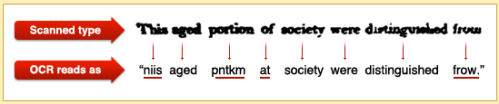You might ask if there are any rules of etiquette for email. Of course, as with any other social group, there are certain accepted practices of which you should be aware, and we shall discuss them shortly. It is important to remember, however, that there are social conventions among people that go beyond the realm of email. Clearly, polite society recognizes polite communication whatever the medium, and email users expect the same. Generally, it is useful to have a well written document as well to make it easier for the recipient to understand your point. If your email is for a particular club, organization or place of work, remember the code of conduct in that group and follow it as you would in face-to-face settings.
First, think about your email and whether it is appropriate to put your message in that medium. Emails can easily be forwarded, printed and saved. If what you want to say is confidential or hurtful, you might not want to use email. Remember, although you delete the email, not everyone does. Do not put anything in email that you do not want the world to see.
The second accepted practice among email users is DO NOT USE ALL CAPITALS IN YOUR EMAIL. Capitalization always adds emphasis to your point. However, in the world of email, capitalization is considered shouting. Do not shout in your email any more than you would shout in face-to-face communications. Some email users I know avoid all use of capital letters in an e.e. cummings approach to prose. Clearly it avoids the image of shouting, but it can also be difficult for the recipient to read.
Third, respond to email as you would respond to a telephone call. Some people find it very annoying to send a message and never receive a response. While this takes time, it is generally accepted practice. However, if you do not know the sender of the email and it is not a wanted email , then never reply to it.
Most email systems have a way of marking an email as urgent. When that email appears in a recipient’s inbox, it is marked with a red exclamation point to get his or her attention. This is a good system to help people identify really important messages. But, if all of your messages appear this way, the identifier loses any significance. So, use the urgent marker sparsely.
Many systems also have a way of asking for a return receipt that the email was read. These popups are annoying to users because it adds and extra step in reading email. It also clutters the sender’s inbox with those acknowledgments. When the message is urgent and you need to be sure the recipient has read the message, then use this option. Otherwise, ignore it.
Many people believe society should be more cautious as to what email we forward to others. One way to keep in touch with others is to forward meaningful stories, photos and jokes to one’s friends. But, not everyone has the same sense of humor and not everyone wants to receive these items. Be cautious and think about your recipient before automatically forwarding something. In particular, think hard and long before sending chain letters that promise either good or bad luck.
If you do forward email, remove the heading material before you do. The headings often include a list of people to whom (and from whom) the email has been passed previously. It may include several people’s signature as well. Hence, the recipient needs to scroll down (sometimes a long way) before seeing the content you intend. By removing this material, you shorten the email and protect the privacy of those people who received it previously because their email addresses are not constantly rebroadcast (as discussed below).
Eight, think about whom you include in a carbon copy (cc:) of your email. There are two reasons to be concerned about this. First, you are sharing the email addresses of all of the recipients with all other recipients. If they know each other, this is fine. However, many people do not like sharing their email address with unknown individuals. Respect their privacy and be cautious about how you do this (you can always use bcc: if you need to copy them). In addition, you may be sending a statement that you do not intend by copying another individual. If it is a confidential conversation and you copy someone else, a recipient may be hurt or offended. Follow your common sense and the practices of the group you are emailing to make this decision.
Nine, if you reply to an email, be aware of how you are replying. In all email systems, there are two reply options, one labeled “reply” and one labeled “reply all.” The first (reply) sends your email only to the person who sent the email to you. The second, however, sends your email to both the person who sent the email and anyone who was copied on the original email. If you intend your message just for the original sender, you might be terribly embarrassed if the entire group reads your response. Alternatively, if your goal was to inform the entire group about your answer, you will have missed your opportunity if you simply chose the reply option.
Finally, always make sure it is obvious from whom the email was sent. This includes signing the email and/or using a signature.
 I have a new book and it may just be the thing you have been looking for! The name of the book is You’re Never Too Old to Surf: A Senior’s Guide to Safe Internet Use.
I have a new book and it may just be the thing you have been looking for! The name of the book is You’re Never Too Old to Surf: A Senior’s Guide to Safe Internet Use.