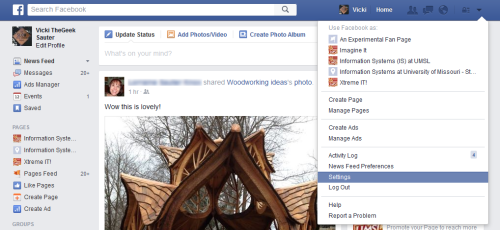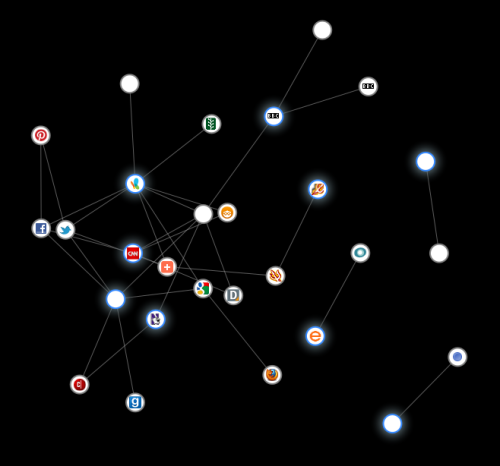If you use Facebook regularly, you probably have seen the following in the last couple of days:
PRIVACY NOTICE: Warning – any person and/or institution and/or Agent and/or Agency of any governmental structure including but not limited to the United States Federal Government also using or monitoring/using this website or any of its associated websites, you do NOT have my permission to utilize any of my profile information nor any of the content contained herein including, but not limited to my photos, and/or the comments made about my photos or any other “picture” art posted on my profile.
You are hereby notified that you are strictly prohibited from disclosing, copying, distributing, disseminating, or taking any other action against me with regard to this profile and the contents herein. The foregoing prohibitions also apply to your employee , agent , student or any personnel under your direction or control.
The contents of this profile are private and legally privileged and confidential information, and the violation of my personal privacy is punishable by law. UCC 1-103 1-308 ALL RIGHTS RESERVED WITHOUT PREJUDICE
Ignore it, it is one of many hoaxes that appear on Facebook. As I understand it, the law cited has to do with commercial law, and does not address anything about privacy in Facebook or otherwise.
BUT, the hoax does remind us of an important topic, Facebook Privacy. Your privacy in Facebook is controlled by you through your privacy settings. To find your privacy settings, look for the small arrow on the top right hand portion of your Facebook page, circled in the image below. If you click on it you should get a listing of pages you own and some options.

From this menu, select “Privacy Settings,” and you will get a menu of your various Facebook settings like:
 These are the items that you can control. Clicking on the blue “Edit Settings” will allow you to control the items in those categories. So, if you select “edit settings” in “How you connect” you see a menu such as the one below:
These are the items that you can control. Clicking on the blue “Edit Settings” will allow you to control the items in those categories. So, if you select “edit settings” in “How you connect” you see a menu such as the one below:

This literally shows who can see you and request friendship or send messages. In my case, I have left these settings open. I have provided no telephone numbers, so there is nothing to see. If I provided phone numbers, though, I would make sure only “Friends” could see the numbers. By leaving open the email address, this allows people to find me by searching on the email.
I do know people who have limited who can send friend requests to only friends of friends. It does limit the number of times you get friend requests, but it does limit your network to people in certain categories of your life. If that is what you want, then button it down.
The second category is what people can post in the profiles or how Facebook controls tagging.
 As you can see from the drop down box, in each case you can show the information to everyone (who has a Facebook account), to Friends of Friends, or just Friends. In addition, you can limit it to people on certain lists, or even specify the friends using custom. For example, I have limited who can post to or see my wall to Friends. Although little of what I post on Facebook is too personal, I do not want everyone in the world being able to read it. Limiting it to my friends does give me some control.
As you can see from the drop down box, in each case you can show the information to everyone (who has a Facebook account), to Friends of Friends, or just Friends. In addition, you can limit it to people on certain lists, or even specify the friends using custom. For example, I have limited who can post to or see my wall to Friends. Although little of what I post on Facebook is too personal, I do not want everyone in the world being able to read it. Limiting it to my friends does give me some control.
Now, what if you want to limit a specific post or photo? Facebook does give you the ability to do that individually through the inline audience selector. When you are posting, there is a blue menu at the bottom of the post as shown below.

Using the small arrow, you can select who can see the post to limit it to only some people, all your friends or everyone. This gives you individual control.
A WORD OF WARNING: While it is important to control your privacy settings so that unintended people do not get control of your personal information, you need to remember that once something is posted, you lose control of that information. People who can see your post can easily re-post it or save it and post it somewhere else. This is not a case of “What happens in Vegas stays in Vegas.” Rather, it is a case of “it is on the Internet FOREVER.” Before you post, think carefully about how much of a problem you might have if the information ended up with your boss or co-workers, a potential boss, members of your family or whatever. It might not be a problem today, but if it stays there forever, you might find it to be a problem later.
 I have a new book and it may just be the thing you have been looking for! The name of the book is You’re Never Too Old to Surf: A Senior’s Guide to Safe Internet Use.
I have a new book and it may just be the thing you have been looking for! The name of the book is You’re Never Too Old to Surf: A Senior’s Guide to Safe Internet Use.