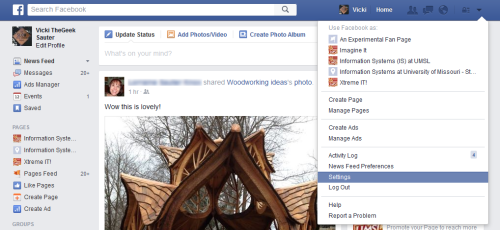A week ago I was speaking to a staff member (whom I will call Jane, although that is not her name) of a lovely bookstore in St. Louis called Left Bank Books. It is the kind of bookstore that every book-lover loves, with a warm atmosphere, an excellent staff, and a great collection of books. The staff really love books and they love bringing together the right book with each individual; a role we miss in not only bookstores, but all businesses these days.
Jane took exception to comments I made in my book (You’re Never Too Old to Surf: A Senior’s Guide to Safe Internet Use) about Amazon. She was right, I had not told the whole story. As an author, and particularly as an academic, I feel the need to fix what was a biased representation of Amazon in the book. This blog is intended to help you see the picture in a more unbiased way, and to give “Jane” her voice with a bigger audience.
First, let me explain that there is a long-standing tension between Amazon and independent bookstores about their policies in carrying, promoting and pricing of books. A good primer can be found online at http://www.newyorker.com/magazine/2014/02/17/cheap-words.
Jane’s concern was the comparisons of Amazon’s recommendation algorithms with trained bookselling professionals at a neighborhood store. She believed that my statements were insulting to what they do, especially since it suggests that what they do is inferior to what Amazon does. So below is a notation of what is in the book, what is biased and what is only somewhat biased. I present it as a conversation below, beginning with a statement directly from the book:
“The commercial sites take this level of recommendation one step further: not only do they consider your preferences when making the recommendations, they consider the preference of people like you…So, you get the benefit of everyone’s opinion without needing to talk to large number of people. Unlike your neighborhood bookstore, you don’t need to worry about Amazon.com forgetting or hiring a new clerk.”
JANE: This passage sounds like a fairly glowing recommendation of Amazon’s algorithms, contrasted directly with neighborhood booksellers, who, you imply, your readers should “worry” about forgetting their preferences and being suddenly replaced with new employees you don’t know. Neither of which are things that happen often, by the way–our bookstore has very low turnover and we develop meaningful long-term relationships with our customers and, as I’m grateful you pointed out, are much more successful at making quality recommendations overall than a computer algorithm. However, while you mention it your email, that sentiment isn’t at all present in your book. It reads as quite the opposite.
VICKI: I apologize that you were offended and that you perceive that I was unfavorably speaking of staff in local book stores. I will go and read over that again, but I do not have that opinion and am not sure what I said to make you believe that I do. Throughout the book, I tried to provide physical and non-computer analogs to the topic I was explaining. All I meant at that point was that you get advice and this is what they (and many other companies) use. In fact, I laugh at Amazon’s recommendations because they are so often so far off base; they are horrible in predicting my interests, for example.
WHAT I MEANT: First, let me again state my respect for and love of Left Bank Books. They are an EXCELLENT bookstore. There are few bookstores that have the kind of service they provide. In fact, even if we include bookstores I have known (and as an academic, I have been in a lot of bookstores), it is hardly rivaled, especially for service. The staff has small turnover, and they care a lot. Anything I have said about comparisons does not hold for Left Bank Books. But, most neighborhood bookstores do not provide the kind of service and knowledge that Left Bank Books does.
Second, in providing an introduction to the Internet, it is difficult to talk about purchasing online without talking about Amazon. Amazon sells so much more than books these days and many people see it as the place to go for clothing, hardware, etc. Again, if you have a good neighborhood outlet for anything, service is probably better in the brick and mortar store than on Amazon. However, if you don’t, there is Amazon.
Third, even other companies use the Amazon software and so it is hard to ignore.
Fourth, whether you are considering bookstores or other stores, it is important to distinguish between the locally-owned stores and the chain stores. Local hardware stores where workers know you and your past projects provide better service than the big box stores. You are also likely to get more customized service in a local fine clothing store than in a large department store where they don’t know you. The issue is to a large extent, small, locally-owned businesses vs. chain stores. Unfortunately, too often you do not get to make that choice because there just aren’t as many small local businesses as there once were. Some chain stores try to provide that level of attention, but they are the exception, not the rule.
JANE: I understand that the proliferation of Amazon’s software across the internet makes them a convenient example for online retail, and that they sell far more than books. However, throughout the chapter, you consistently give the example of buying a book on Amazon and finding related titles to buy as well, not any of the other consumer goods that you’ve pointed out Amazon also sells. Frankly, I’m not keen any mention of them at all–as you point out in the chapter, “most sites have a process similar to that shown on Amazon for selecting items, filling the shopping cart and checking out,” so it was within your power to select a different example.
VICKI: Point about the book example. A major factor in selecting Amazon was that it does sell a wide variety of products. Most other sites sell more limited versions. In retrospect, I should have seen the problem of cutting off my market. Hindsight is often 20-20.
JANE: In the absence of further commentary (the fact that many Amazon reviews are in fact paid endorsements solicited by publishers, the fact that those that aren’t paid endorsements are not usually being provided by trained professionals–essentially, that this “information” isn’t necessarily informative in the same way a simple conversation with a trained bookseller is), this reads as an endorsement of reviews in lieu of conversations with professional booksellers.
VICKI: True, some of the advice is paid for and some of the advice is provided by amateurs. But, many many people take time to state what worked well and poorly for them. I have seen many amazing reviews that were quite helpful to me in making a purchase – both positive and negative. And, they do put you in a pool with “similar people” and use that to make recommendations. However, as I said in my response to Jane, sometimes those are horrible. For example, I have purchased baby gifts, so sometimes it makes recommendations for new baby toys. I have a 30ish unmarried son, and so I don’t really need baby toys. Let me say clearly, if you have someone who knows you, you will do better with their advice. However, the use of industry-leading business intelligence methods can provide you help if you don’t have that person.
Again, remember that Amazon sells more than books and it is difficult to find trained professionals at most stores these days. And, I admit, my research specialty is business intelligence, so I like a good algorithm. I like the algorithm when I can’t get the kind of support that Left Bank Books provides.
VICKI: I apologize that you were offended and that you perceive that I was unfavorably speaking of staff in local book stores. I will go and read over that again, but I do not have that opinion and am not sure what I said to make you believe that I do. Throughout the book, I tried to provide physical and non-computer analogs to the topic I was explaining. All I meant at that point was that you get advice and this is what they (and many other companies) use. In fact, I laugh at Amazon’s recommendations because they are so often so far off base; they are horrible in predicting my interests, for example.
JANE: I appreciate your willingness to have this conversation, Vicki. This is a very meaningful issue for independent stores and writers, as Amazon and the normalization of their business practices pose a major threat to our livelihood and the health of the book industry on the whole. I appreciate your project and equipping seniors to participate in e-commerce is a worthy goal, but I wish you had chosen a training example that doesn’t refer our bookstore customers directly to another bookseller, especially one with ethics that have such real consequences for our industry and the people in it.
BOTTOM LINE: If you are going to buy my book, buy it from Left Bank Books online (unfortunately, they don’t carry it in the store). We all need to support companies that employ well trained and passionate people like Jane.